Walkie Talkie
Arduino
The following configuration is recommended:
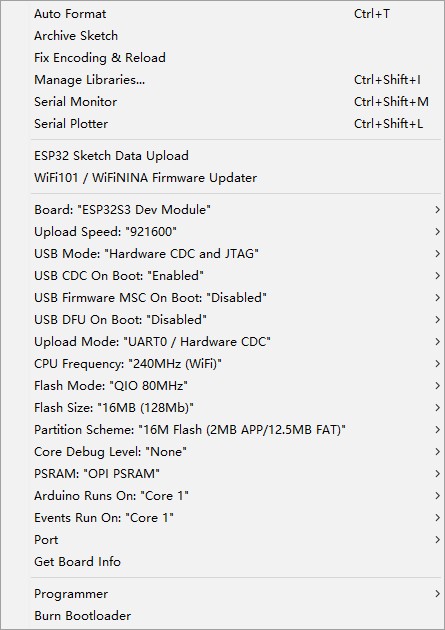
PlatformIO
Install dependent libraries
T-TWR supports the following versions of arduino-esp32:
T-TWR needs the support of the following dependent libraries, users can use the library management to install:
Warning
If there is a compilation error, please check whether the above dependent library versions are consistent.
Band selection
Note
Because the AT command cannot read the frequency band information of the SA868 module, it is necessary to manually select the frequency band in the source code.
The UHF_BAND macro is used to select the UHF band, and the supported frequency range is 400 ~ 480 MHz
The _350_BAND macro is used to select the VHF band, the supported band range is 320 ~ 400 MHz
The VHF_BAND macro is used to select the VHF band, the supported band range is 134 ~ 174 MHz
Datasheet
ESP32-S3-WROOM-1-N16R8 (Datasheet)
OLED Display Module (Datasheet)
SA868 (Datasheet)
Slide and Rotary Encoder Switches (Datasheet)
Burning
The T-TWR is linked to the computer via USB. First press and hold Volume-, then lightly press the reset button, and finally release Volume- to enter the download mode.
Detailed Operation
pending upgrade.
Pinout
Name |
Pin |
Note |
SA868_TX_PIN |
47 |
Serial transmit data pin |
SA868_RX_PIN |
48 |
Serial receive data pin |
SA868_PTT_PIN |
41 |
SA868 Transmitting/receiving control, “0” force the module to enter TX state; and “1” to Rx state. |
SA868_PD_PIN |
40 |
Power Down control, “0” for power down mode; “1” for the normal work |
SA868_RF_PIN |
39 |
high/low output power control; Leave open for high output power, low level to low output power. |
BUTTON_PTT_PIN |
38 |
transmit/receive button |
BUTTON_UP_PIN |
3 |
volume+ |
BUTTON_DOWN_PIN |
0 |
volume- |
ENCODER_A_PIN |
9 |
Encoder Pin1 |
ENCODER_B_PIN |
5 |
Encoder Pin2 |
ENCODER_OK_PIN |
7 |
Encoder OK button |
BATTERY_ADC_PIN |
6 |
Battery voltage detection pin |
OLED_POWER_PIN |
21 |
OLED screen power control pin |
LED_PIN |
1 |
User-Defined Indicators |
Troubleshooting
If something goes wrong, first see Troubleshooting. If Troubleshooting doesn’t cover the issue you’re having, please get technical support via GitHub Issue.