AT Debug
Communication protocol for debugging SA868.
The esp32s3 is used as a serial port transponder, and the PC sends the SA868 command to the esp32s3 through the serial port tool, and the esp32s3 forwards it to the SA868.
In the same way, the response command of SA868 is sent to esp32s3, and then forwarded to PC.
Arduino
The following configuration is recommended:
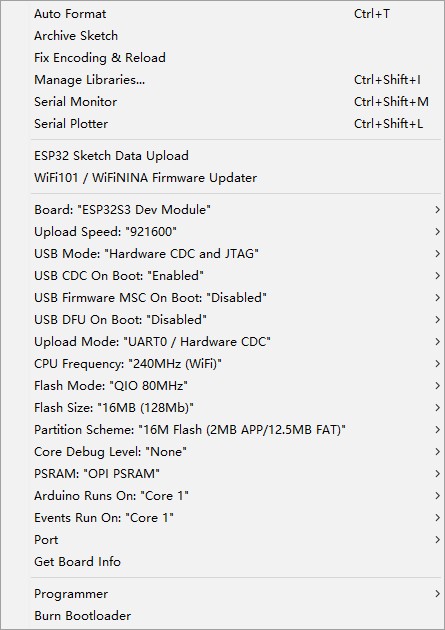
PlatformIO
Burning
The T-TWR is linked to the computer via USB. First press and hold Volume-, then lightly press the reset button, and finally release Volume- to enter the download mode.
Pinout
Name |
Pin |
Note |
SA868_TX_PIN |
47 |
Serial transmit data pin |
SA868_RX_PIN |
48 |
Serial receive data pin |
SA868_PTT_PIN |
41 |
SA868 Transmitting/receiving control, “0” force the module to enter TX state; and “1” to Rx state. |
SA868_PD_PIN |
40 |
Power Down control, “0” for power down mode; “1” for the normal work |
SA868_RF_PIN |
39 |
high/low output power control; Leave open for high output power, low level to low output power. |
BUTTON_PTT_PIN |
38 |
transmit/receive button |
Datasheet
ESP32-S3-WROOM-1-N16R8 (Datasheet)
SA868 (Datasheet)
Troubleshooting
If something goes wrong, first see Troubleshooting. If Troubleshooting doesn’t cover the issue you’re having, please get technical support via GitHub Issue.